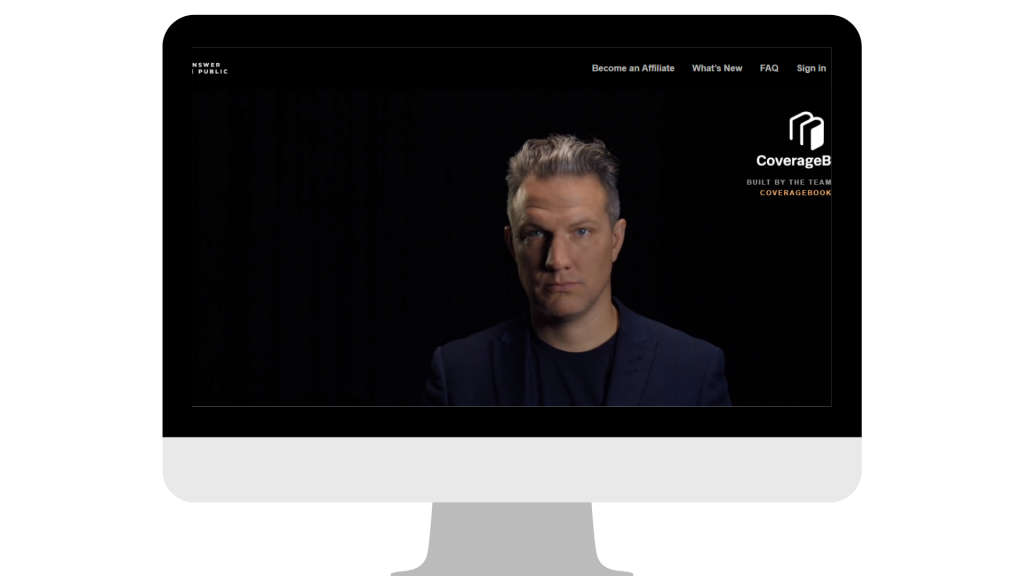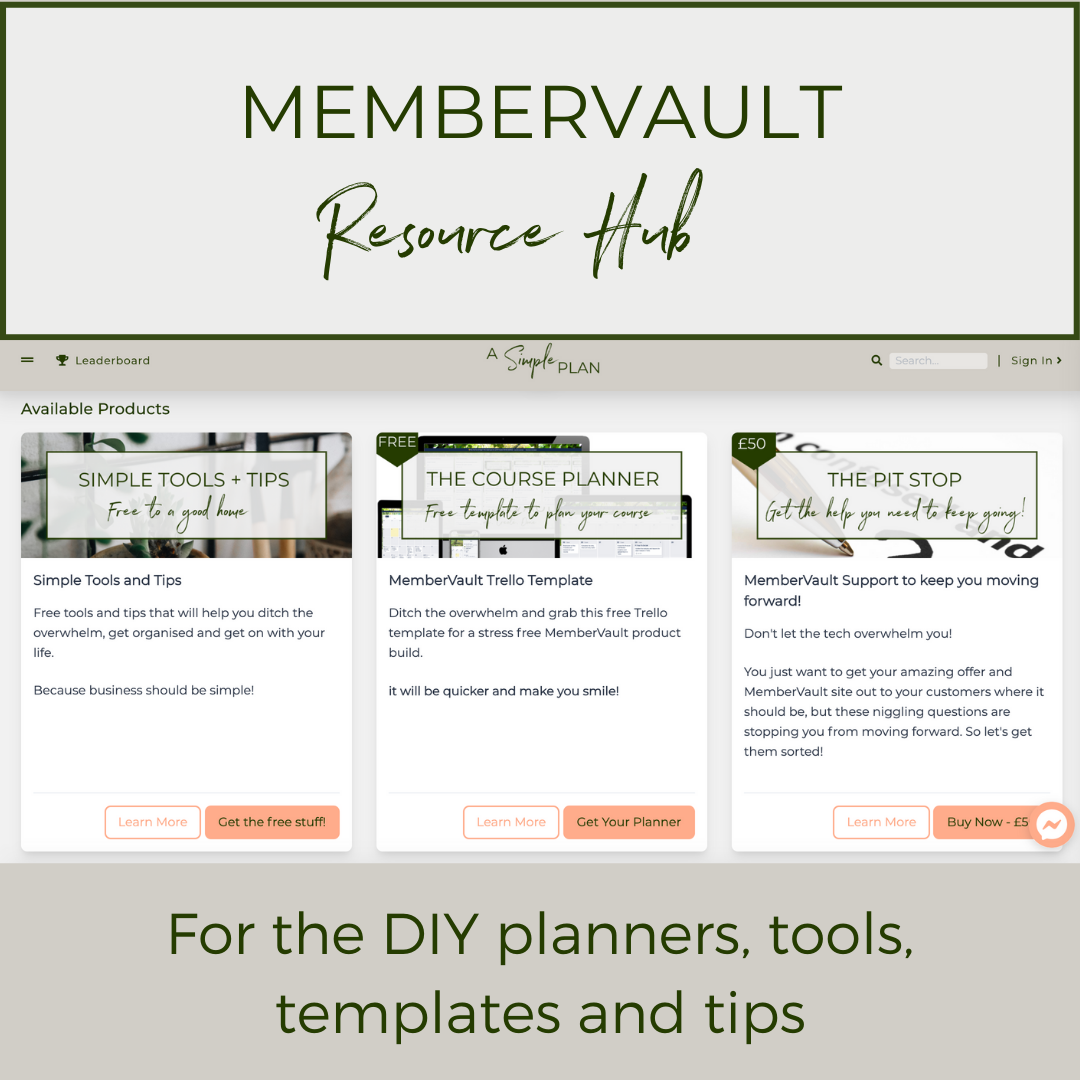If you’re running a business, then you are probably already creating content of some description.
Wouldn’t it be much easier if you knew what people want to find out about?
In their own words?
One of the best ways is to ask them of course and there’s nothing better than listening to your customers actual words!
But there is a huge amount of very specific information available to you without spending hours and days doing market research calls.
When I first started researching my ideal customers and what words and phrases they were looking for online, I used to go into Google, start typing a phrase and look at the suggestions that came up.
(If you don’t know, when you search on Google, it will give you suggestions of what other people are already searching for)
But that becomes pretty painful to do, searching for a phrase, writing down what it says, then another phrase – it’s a bit of a time suck!
And there’s always the distraction of starting to read the articles that it shows you – I can lose days in reading and researching because I love doing it.
But when I want to do some serious research, focus is key!
So when I discovered Answer the Public, it instantly became one of my favourite tools and I use it often, both for myself and for my clients.
The free basic plan will be more than enough for you to get started and find months of content to create.
A real life example
My client wants her business to be known as providing not just the best product but also the best resources for people using the products she sells.
Staring at a blank page, trying to work out what people want to know though is hard hard work!
We used Answer the Public to come up with a list of questions that people ask about the product and discovered a whole load of things they want to know.
This one search has provided ideas for content for months – she doesn’t have to think about what to write, she knows what information people are looking for.
This is going to help with the website’s ranking on Google and provide a solid bank of information to help educate her customers.
Customers are more likely to trust the business.
Which means they are more likely to buy from her instead of her competitors.
One of my favorite tools, because it is very simple to use, free and really really useful!
How to use Answer the Public to create content
- Search your topic
- Export the file and save it
- Review and use it
- Create the content
Search your topic
You don’t need to sign up to Answer the Public on the free plan, just click the link and start using it.
There is a limit on number of searches that you can do in any one day, so be clear about what you want to search for and remember to export the data when you’ve done the search!
Keep your search fairly generic i.e. the term I started with was “glulam beams”.
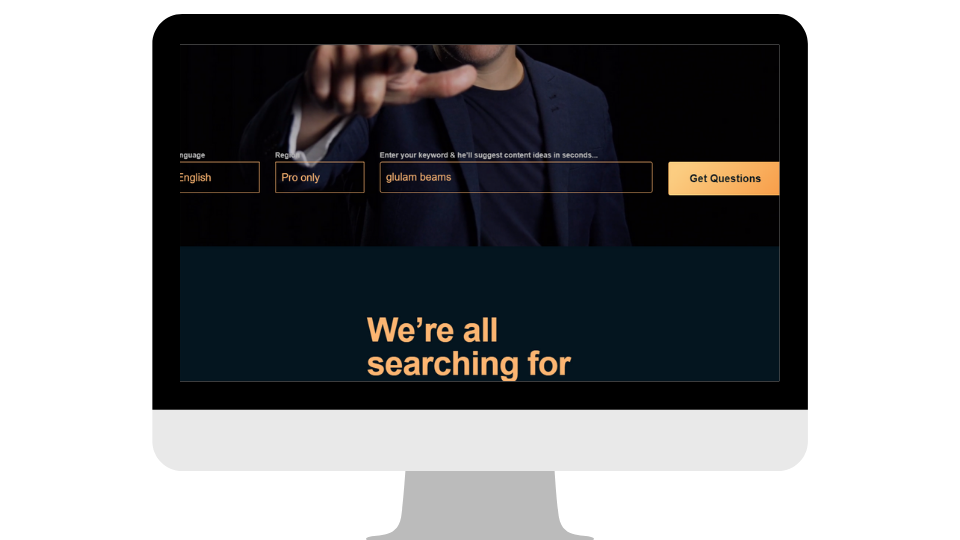
Use the results of the search to create new searches if you need to.
Remember this is what people actually type into google, so type in what people might actually say in real life.
Export the file and save it
There are a limited number of searches on the free plan so get into the habit of exporting and saving the report.
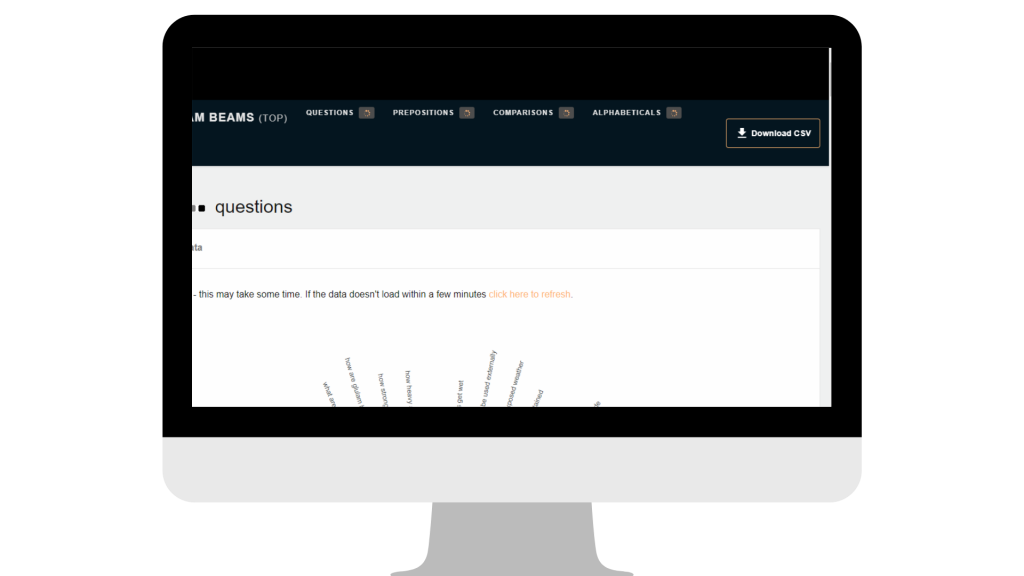
You can download the image or export the file into a list format.
When you’ve run a search, to save it as a list, then click on the button Download CSV and save the file to your computer.
Save it so you know where to find it in future!
Review it and use it!
Because Answer the Public is scraping Google to find the phrases that people type in, there’s sometimes a bit of crap to get rid of.
Duplicates, misspellings and sometimes a bit of nonsense.
Depending on how much of this there is, either delete out the questions that you don’t want in there or look at what’s useful and copy these questions over to another document.
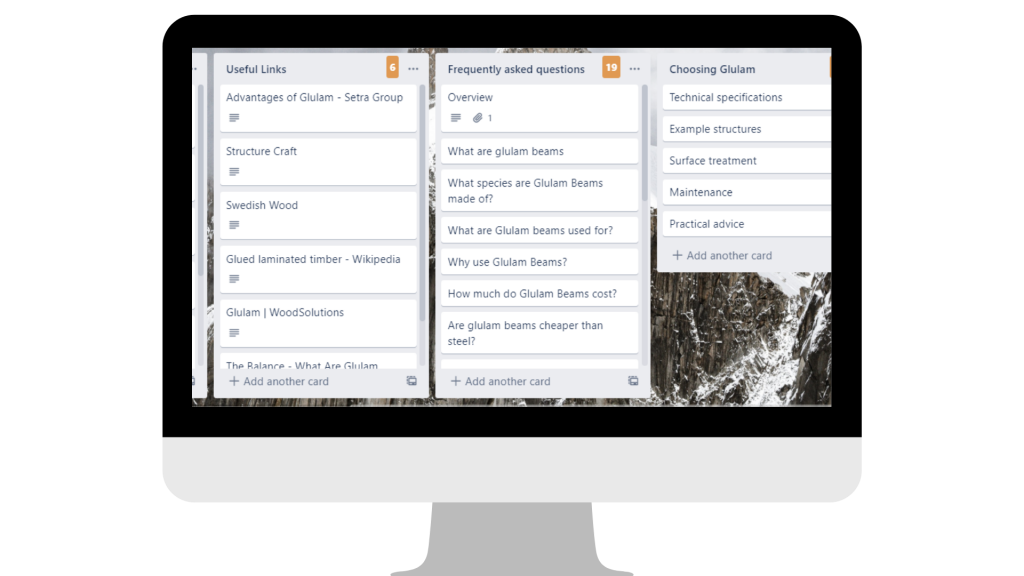
Because glulam beams comes up with a lot of duplication, I just took the questions that looked useful and copied these into a Trello board ready for the next step.
If you’re not using a project management tool, this can be done in a word document or an excel style list.
What’s important is getting the information, making sure you store it somewhere so it doesn’t get lost and then doing something with it!
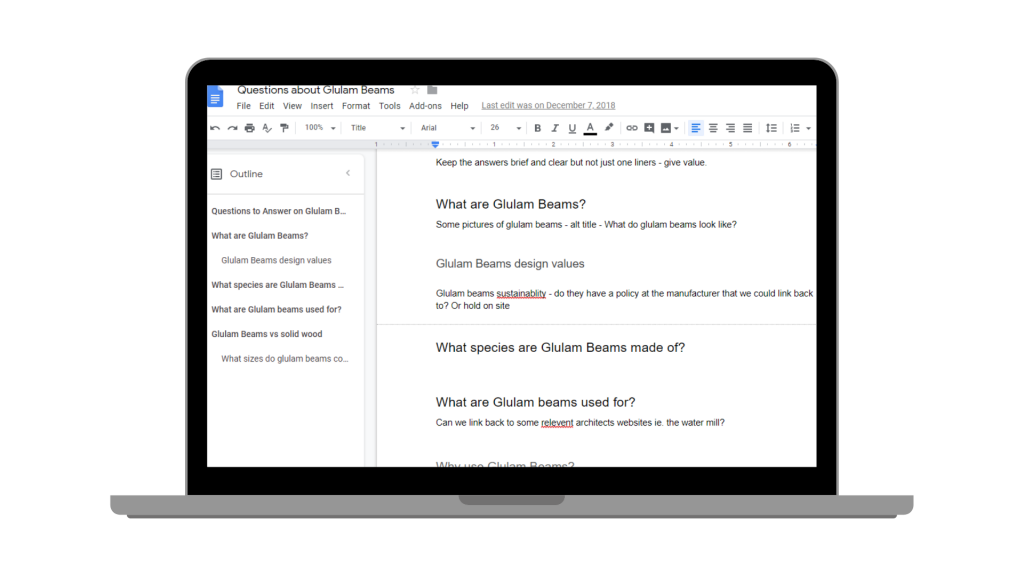
Create the content
In this example, one simple search gave us a lot of ideas for content.
We looked at the questions and then turned these into a list of specific enquiries that are already being made by people online.
And then we just write the answer to the questions and post them where we need them.
The Result!
A whole section for the website on things that people ask.
This will improve the perception of the business as the “expert” and also save time answering these questions in person.
Customers can find what they’re looking for easily, which is going to make them happier!
We can use these for articles, posts by expanding on each one and adding in a bit more detail.
Pretty simple really!
Try it out, do some searches on your topic and see what comes up.