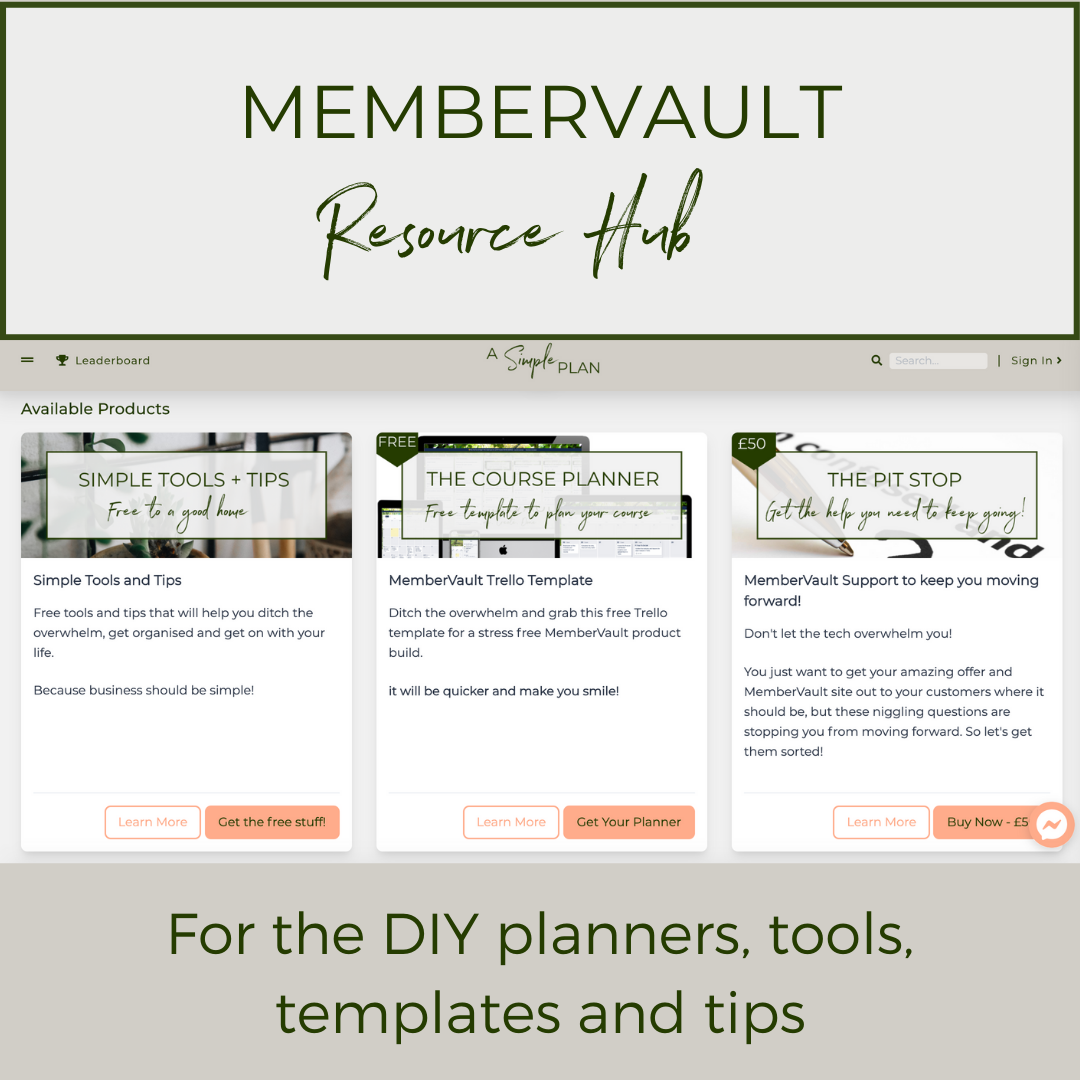Are you hiding your light?
One of the things that I avoided, for a long long time, was putting links on my personal facebook page to anything to do with my business.
Fear of being judged (and found wanting), fear of looking stupid, fear of sounding like a know-it-all and also the thought that no-one really cares, not on my personal page anyway.
But I also noticed that when I saw someone make a good comment in a group or even if I was stalking them because they’d contacted me for some reason, so often, I couldn’t find their business.
The personal page may be nice and give an idea of you they like and don’t like.
But if there’s no way of finding out about your business from it, it’s really not doing you any favours.
You’re being invisible to people that are searching you out and wasting time posting in any groups (they usually only allow personal pages to post) – so all that time you might be “networking” is a bit of a waste if no-one can follow you back to your business page, website or find your fabulous freebie.
It certainly wasn’t helping me. It was, instead, a way of hiding from the world.
What eventually pushed me into changing it was someone saying in a group, that making the business work became more important than their ego and worry about bruising it.
And with that one comment, I realised that that’s just where I was at as well.
My ego is not going to pay the bills. It’s not going to help my clients or potential clients.
And seriously, if there are people on my personal page that judge me negatively for what I’m doing or saying, then they’re not my friends and they can sod off!
As it is, not one negative comment or anyone “laughing” at me. It was a lot simpler than I thought it was going to be as well.
And now that I’ve amended it, I’m getting more people look at my profile and more visits to my website so wish I’d done it earlier.
But hey ho, we are where we are and can only start in that place so if you’re thinking, shit, I haven’t done this and guess I should really, then no worries.
Get it done now and it’s done (until you need to update it anyway!).
What to do
This is about taking it step by simple step. I’m focusing on Facebook as that’s one of the most popular ones and I found it took me a bit of time to figure out how to do it.
So, I’m writing it down step by step for you!
Step One – Make a List
Make a list of the places where your business can be found, on and offline.
If you have a facebook business page, an instagram account, a website and even if you have a physical location, jot them down in a list – below are some of the common ones to jog your memory.
- Physical shop
- Facebook personal page
- Facebook business page
- Facebook group
- Other group or network i.e. Tribe
- Website
- Course or Membership platform
- You Tube channel
- Linked in
- Vimeo channel
- Google (my business)
Step Two – Map it Out
Write down how your customers would search you out – the typical ways.
For example – I network with people in Facebook Groups. If I put a comment into a group, then it’s usually through my personal facebook page.
From my personal page, they can find my website, my FB business page, a link to my resources platform (membervault) and my freebie but I don’t have a link to my email list on my personal page yet.
Or they search for you on Google, see you have a post that you did through Google My Business. From there, they can find your website, sign up to your email list, find you on social media.
Think about the places that people can find you and can they reach all the other places from each one!
Step Three – Find the Gaps
Take a look at your business platforms and how people find you and look for the gaps.
For example, I had a personal page but no way of moving from that page to my business page or website.
Note these gaps down and think about whether someone can find you in one place and then navigate to your other platforms to check you out, see your offers, freebies etc.
Step Four – Plug the Gaps
If you have no link to your facebook business page or website on your personal page, put one on there!
Make a list of the links that you need. i.e. Facebook business page link – https://www.facebook.com/ASimplePlan.ForYourBusiness
Save these digitally as it makes it a lot easier to just copy and paste them where you want them to be.
If some of your links are ugly, long or not very descriptive, use a free tool like Bit.ly to change the link name (it will also give you a summary of how many times the links been clicked as well!).
Step Five – The Missing Links
Go onto each platform or profile and enter the missing links.That’s it, really. Simple.
Below I’ve also added a video so you can see it in action!
Hope this helps and let me know how you get on
Cheers
Karrie