Have you ever had that sinking feeling in your stomach when you’ve spent hours on a spreadsheet or document and then lost it?
Or spent hours working on a document and then found out it was an old version?
Felt the pressure in your head about to explode because you’re spending more time looking for the stuff you want on your computer than actually working on it?
And then stopped yourself from throwing your laptop out the window in frustration?
I’ve been there. More times than I can count.
And every project I work on, I’m reminded yet again, how important it is to make sure the work you do isn’t wasted, lost or giving me a massive headache!
Filing.
One of the jobs that feels like it’s a waste of time or not important. Until it is!
So my question to you today is:
Does your business have a good filing system?
According to research, the average worker wastes 1.8 hours a day searching for the information they need to do their jobs! [cottrillresearch]
And even if you’re a solo entrepreneur and you pretty much know where everything is, I bet that you spend a lot of time opening and closing files to find the one you needed 10 minutes ago!
Or maybe you’ve lost weeks of work by deleting the wrong version of a document.
- Searching for files, getting frustrated at not being able to find what you want easily
- Losing that file, the one that’s really important and having to do it all again (only to discover it after you’ve done the extra work under some random file name)
- Making changes to a document and then finding out that it’s the wrong version
- Deleting files by mistake because you thought it was the old one!
- Constant questions from the team like “what did you name that file” or “where did you put it and is that the latest version or is it this one in this other folder?
If they do, then read on, this will be useful!
What is a digital filing system?
A filing system is basically putting things away so that you aren’t tripping up over them all the time and can find them easily when you want or need them!
This is the same for digital files as it is for paper documents.
It doesn’t have to be complicated – in fact, the best systems are the ones that are the simplest to use and make sense for your business.
Why is it important to have a digital filing system?
Your digital files are the replacement or an addition, of the old paper filing system. And if your office and files were all over the place, paperwork piled on top of each other, making it difficult to put your hand on the stuff you need every day, then you’d see that it isn’t efficient.
The problem with digital files is they’re hidden away on your computer, but just like the old style paper system, it’s important to keep them organised.
If you’ve got a team working with you, then this becomes even more vital to ensure:
- Everyone is working on the right document.
- Each team member can find what they need, even if someone else has created it or worked on it.
- You’re not being interrupted by constant questions.
- You reduce the risk of losing important documents.
- That you’re complying with any legislation i.e. HR records or GDPR policies.
What IS really important in a digital filing system?
That it’s used and everyone understands it.
Really, that’s the main thing!
I see a lot of advice on colour coding and all manner of fancy schmancy stuff but keep it simple, at least to start with!
You can go all fancy later (if you really want to!) but the really important thing is that you and your team understand where to find what they need, where they should file new documents and how they need to name them.
AND USE IT CONSISTENTLY.
How to set up a digital filing system
I’m not going to lie, if you’ve been in business for even a year or two, you’re probably going to have to put in some work on this.
If your filing system right now is basically a collection of random files and documents, then this will take some time.
But the feeling of relief when you know that everything has a place and is in it is like that amazing feeling when you’ve had a good spring clean at home – a frenzy of activity and then calm, peace, love and harmony! (well, it is for me – I love it when it’s done, although not so much the doing!).
My preferred way of doing this is to get it done and over with in a day or so, but if that’s not practical for you or your team, then think about setting aside an hour a day to get it done and take it in simple steps.
Step One – decide where you’re going to store your files
If no-one else needs access to your documents, then you could use the My Documents folder on your computer – this is probably the simplest option but make sure that you’re regularly backing up your computer!
The files will only be accessible to you though, so if you need to regularly share documents with clients or team members, then you may need to think about a file sharing system like Google Drive, Dropbox or Office 365, which are three of the most common and well known tools out there.
The other major benefit of storing your files in one of these systems is that you can access them from any machine and if your laptop/computer breaks, you won’t lose all your work!
Step Two – think about the filing structure
Once you’ve decided on where you’re going to store your files, the next thing is to consider the structure.
This is not complicated but it IS important.
A structure is really how you collect similar documents together into one overarching heading and then the groups of documents within that major category.
For example, if you’ve got a team, then you might have a HR file.
Within HR, you might have employee files, templates, rules and regulations, job descriptions etc.
Take a look at the documents you have stored and think about what overarching sets of information you have, that logically go together.
Some example headings are below but think about what’s right for your business, what type of documents do you keep and use?
- Client or customer
- Tax and financial
- Employees
- Business plans
- Certificates
- Policies and procedures
- Equipment
- Assets
- Suppliers
- Website
- Orders
Step Three – Move documents into the relevant files and set out a naming convention
The easiest way to get this done is just to start doing it.
Once you’ve got an idea of what files you’re going to need, set up the first one and start moving documents over to it.
When you’re moving them, set out how you want your documents titled, with a naming convention.
This is just a standard way of naming documents, so if you have the same type or lots of versions, they all appear next to each other, the title is relevant and tells you what’s in it and then you know you’re working on the right one!
You can see a really simple one in the example, the employees folder contains its own subfolders and each one is called by the employee name, surname, first name.
Step Four – Review what you’re doing, amend and make beautifully simple and neat!
You won’t get all the files in exactly the right place first time.
And you’ll find loads of stuff that you’re not sure what to do with and old stuff you didn’t know you had (some of it may even be useful!).
- Look at each document and think about whether you need to keep it or delete it.
- Anything that you don’t ever use and are not obligated to keep, for legal or other reasons, ditch.
- Start with the files and documents you know off the top of your head, these are likely to be the ones you use all the time so prioritise them.
- Anything you’re not sure of and need to further investigate, leave in its place until you’ve covered the most important stuff.
Having an easy to use, simple filing system is one of the best ways to get yourself organised.
It really will save you time and stress – just like a spring clean of your house makes you feel soooo good, this is going to make you smile every time you look at it.
And whether you love or hate using computers, you still end up having to look at it every day, it might as well be pleasant to look at!


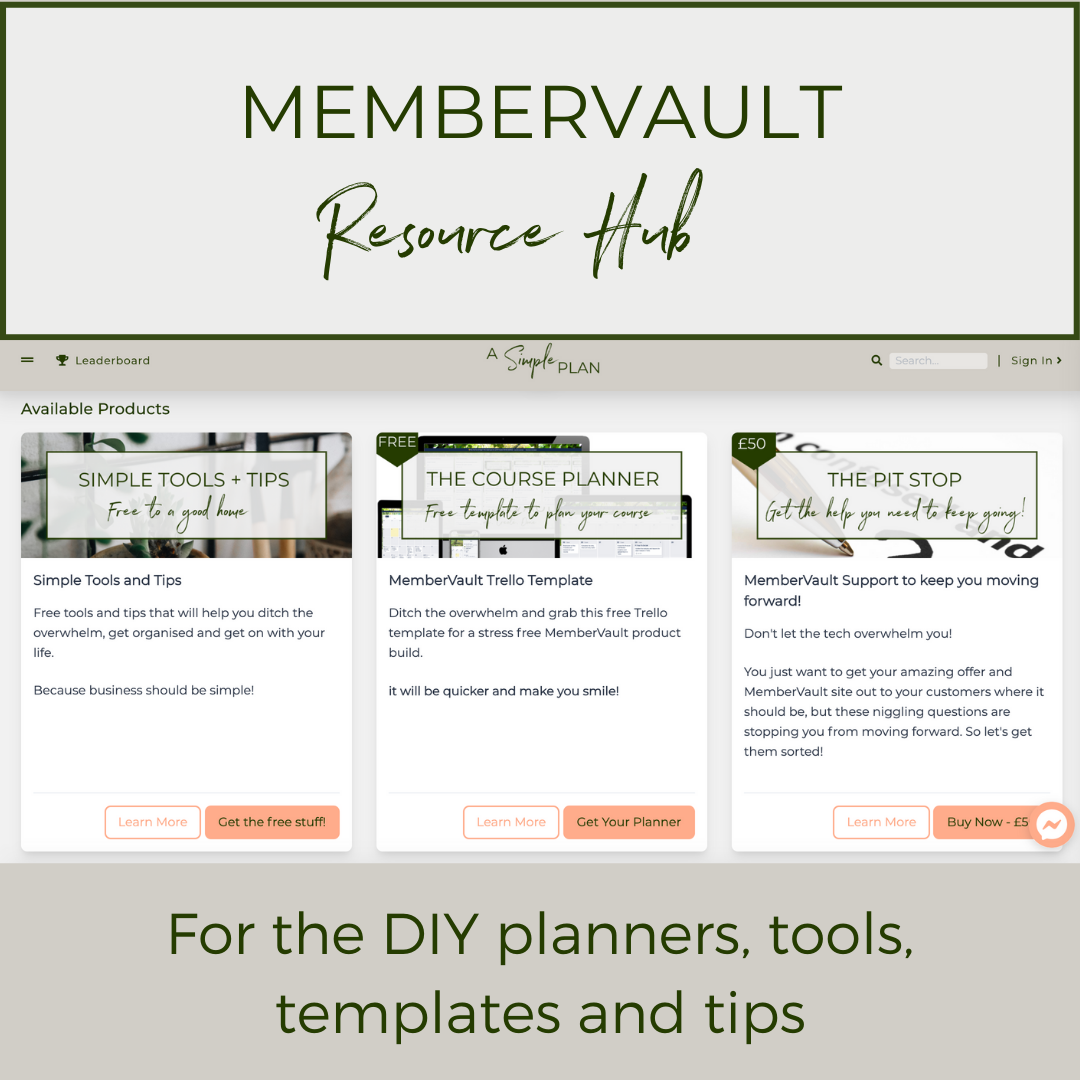

Awesome post! Keep up the great work! 🙂