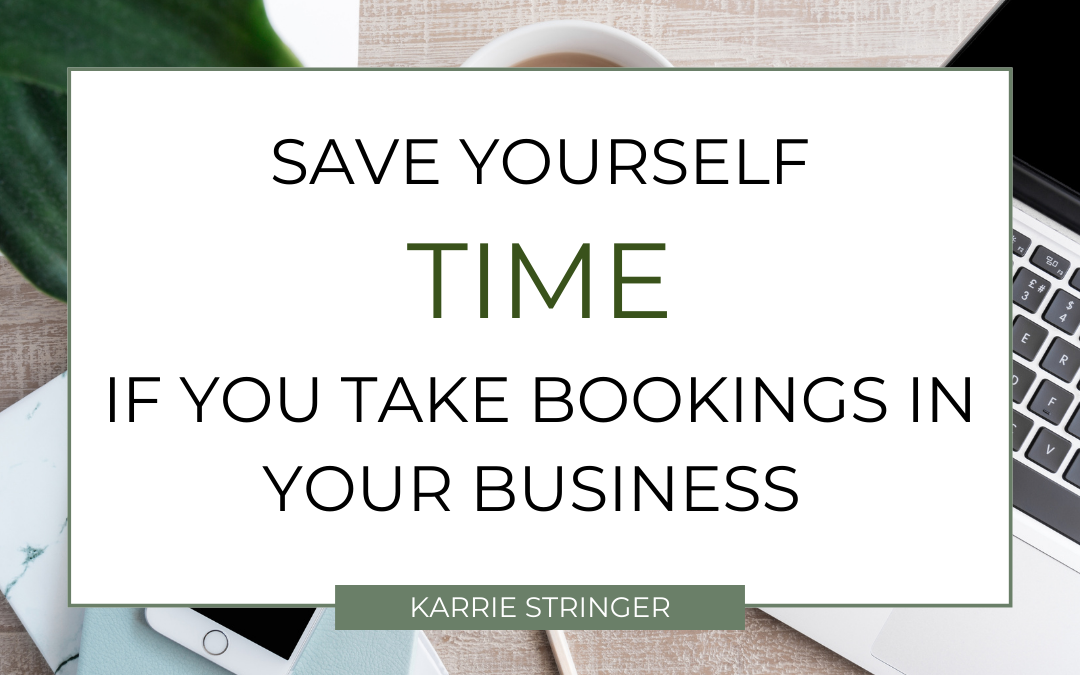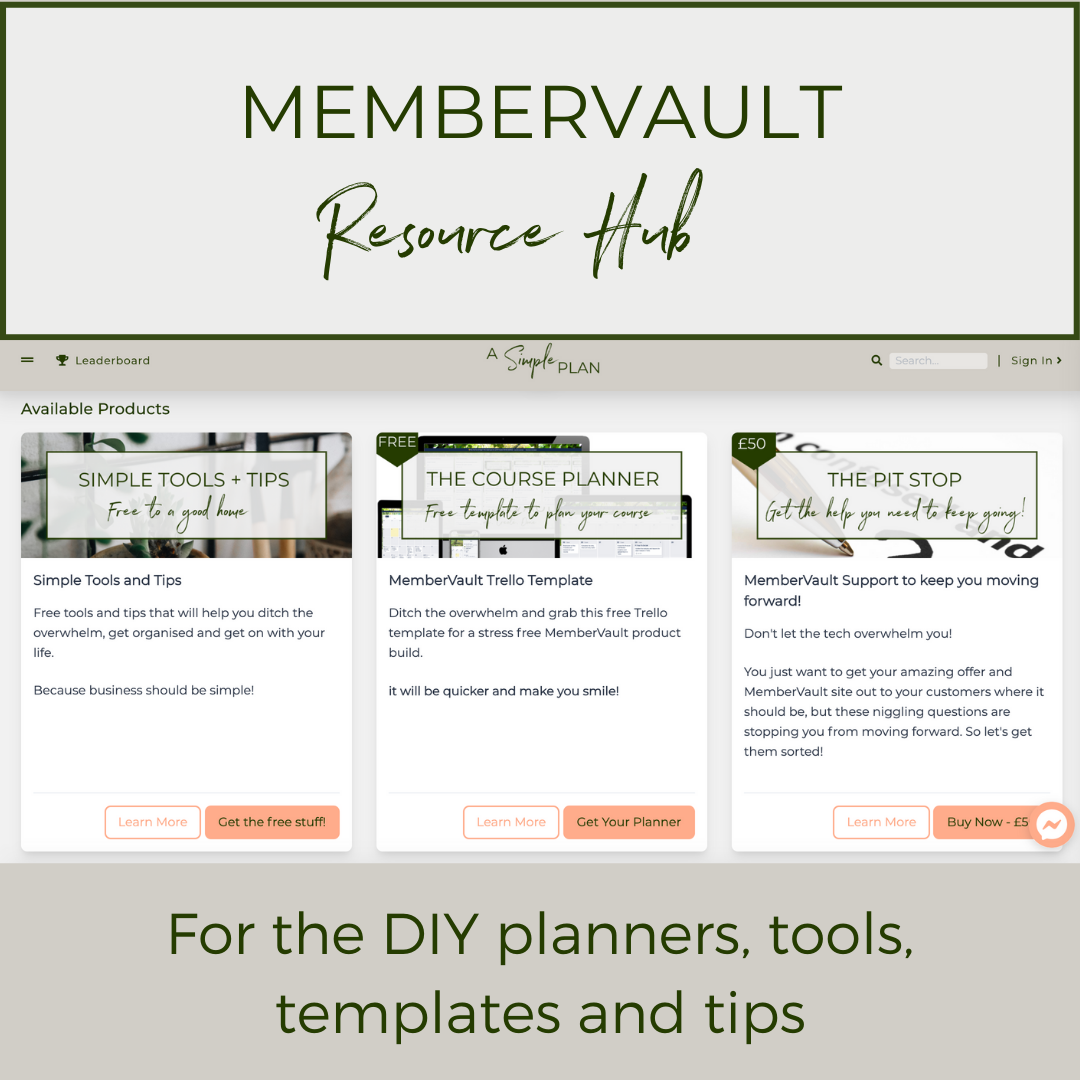Save yourself time, hassle and stress by using an online booking system
How much time do you spend going back and forth on the phone or email, trying to coordinate diaries for your customers to book in with you?
It feels like you’re wasting your time and it’s a bloody hassle, especially when they forget when the appointment is, or call you to reschedule and you have to go through that whole rigmarole again!
Instead of:
- Taking bookings, answering calls, emails and messages
- Transferring them to your diary
- Sending out reminders
- Or getting calls asking when the appointment is, because they think they’ve double booked themselves?
You can automate all this and save a load of time and stress and:
- Reduce the amount of no-shows you have for appointments.
- Get more customers because it’s easier to book with you.
- Puts your customer in control of their own schedule and means you’re not organising them!
What is an online booking system?
Basically it’s a tool that lets your customers book an appointment with you online. They click a link, it shows them when you’re available (based on when you say you’re available) and they can book an appointment with you.
It will do the boring bits, like sending reminders automatically and letting your customer re-schedule at their convenience.
You can take payments through them, set up classes, workshops, events and you’ll generally get a lovely calendar so you can see all your appointments in one place.
Which online booking system to use?
There are lots of booking systems out there, a quick search is going to show you masses of them.
Which makes it really hard to decide!
The ones I’ve used are Calendly and Acuity, both of which have great free plans and reviews.
And for this post, I’m focusing on Acuity as it has some great functionality on the free plan.
With the paid plan, you can take payments, integrate to a mailing list, calendar, issue coupons, memberships and subscriptions and a whole host of other useful things.
But if you’d like to see others, then this is a handy comparison of some of the recommended ones https://www.capterra.com/appointment-scheduling-software/
How much does an online booking system cost?
Again, the prices vary from free to bloody expensive!
On Acuity, there are four levels, from free to $50 a month. Which is a great way to get started and then pay for more functionality as you grow.
This is an affiliate link to Acuity (which means if you sign up, then I get a small commission at no extra cost to you.
https://acuityscheduling.com/?kw=YToxNDU2Mjc5NA%3D%3D
How to set up and use the free Acuity plan
For all booking systems, in fact, any system or tool you’re thinking of using in your business, the best way to start is not by looking at the tech!
Systems, tools, automation and all those shiny objects are useless unless they help you save time, money, stress, hassle or can help you grow your business.
So the first step is to think about what you do, how you do it and what you want the system to do for you.
Step one
Start by writing down your current booking process in all its glory (or all its complexity and headache inducing tedium!).
Think about where it starts and where the process ends – this does not have to be complicated!
Just write it down as you do it!
For example:
- Customer sees my advert on facebook or checks out my website and sees the phone number or email address to book with me.
- They call me to book an appointment or they might message me. They also may email me.
- Which means that every day, I check messenger, phone messages and emails.
- Then I may have to call some people and we check our diaries or if they’ve caught me in one of the few times I can answer the phone, we take a look at our diaries and agree on a date and time.
- Sometimes, they need to re-schedule, so will call me and we do the whole checking our diaries crap again.
- I go through the diary every day and send a reminder email or text message to customers because we all know that life happens and we forget things!
- The customer comes in for their appointment, we do the thing and take payment.
Pretty much all this list can be cut down to;
- The customer sees the booking link and clicks on it
- The customer books a time that is convenient for them and you’re available
- The system sends them (and you) a notification to remind them when it is and puts it in their diary
- The customer re-schedules if they need to and the system will send you an email to let you know
- The customer turns up for the appointment, you do the thing and take payment.
Step Two
Sign up to the Acuity Free Plan and login. This is an affiliate link below which means if you sign up to the paid plan through this link, I get a small fee. But you can also just search for Acuity Scheduling and go straight to the horse’s mouth!
https://acuityscheduling.com/?kw=YToxNDU2Mjc5NA%3D%3D
Then it’s a really simple process to set up your first appointment and start sharing the link so people can book online!
- Click on Availability to set the times and days you’ll be working and how many appointments you can take in a day
- Set your appointment types
- Create any T’s and C’s for your booking
- Start sharing your link so people can book with you.
Let me know how you get on and if you’re thinking about setting up an online booking system!
Cheers,
Karrie xx