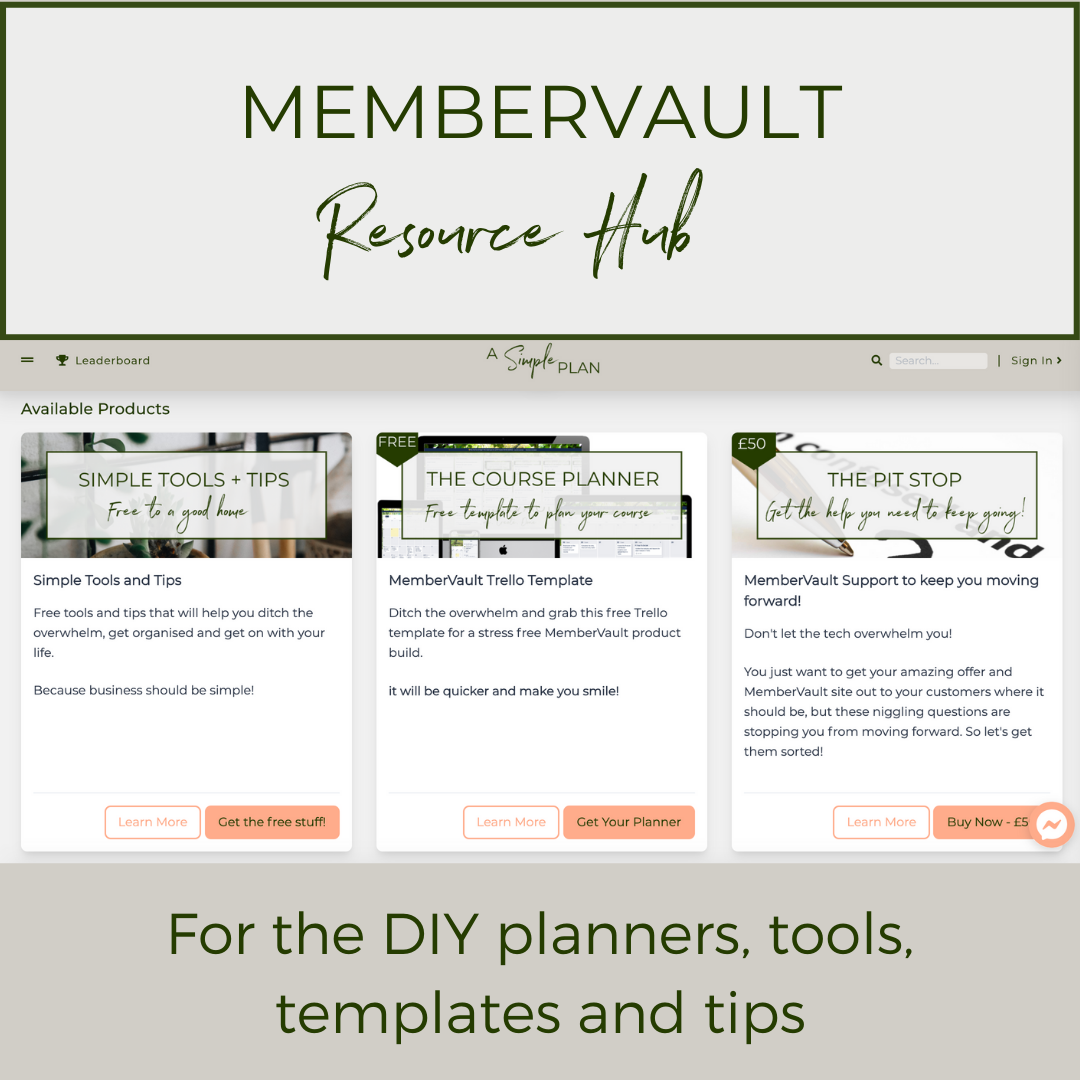If you’ve ever wondered how to make a graphic with your website inside a computer screen, then this is for you! Two super simple ways to get a more polished graphic when you’re trying to promote your website, course site or almost anything else that you can think of to create. Both are free and both are super super simple!
Using a free tool to mockup your website
The techsini multi mockup generator is specifically for any online platform you may have. A website, course platform, even Trello. This tool only works with online sites but it is the simplest way I’ve seen to get a beautiful mockup of your website. This is the link directly to the mockup generator –http://techsini.com/multi-mockup/index.php
But maybe you want to create a mockup that includes images that are not from your website or anything online! This has a few more steps but you can get the same effect by using Canva (the free version will work but the paid version will be even better)
Make your website mockup in Canva.
1. Take screenshots of the website you want to display in the frames and upload them to Canva.
2. Login to your Canva account
3. Create a new design on a blank page – any size that’s going to work for what you want to do with it.
4. Go to Elements and then Frames and find the computer screen, phone and ipad. They have these on the free plan but you could pay for the better looking ones that are available on the paid plan.
5. Drag the frames over to the page.
6. Click on the required image and move it into the frame until it sits “inside” it for each one.
7. Make it look nice and neat and download. If you have the paid account, make it a transparent background as that’s much more useful.
So there you have it! Two super simple ways to make a mockup of your website or anything else you want to display on a “computer screen”.
Let me know if you try this out and what you think,
Cheers
Karrie xx