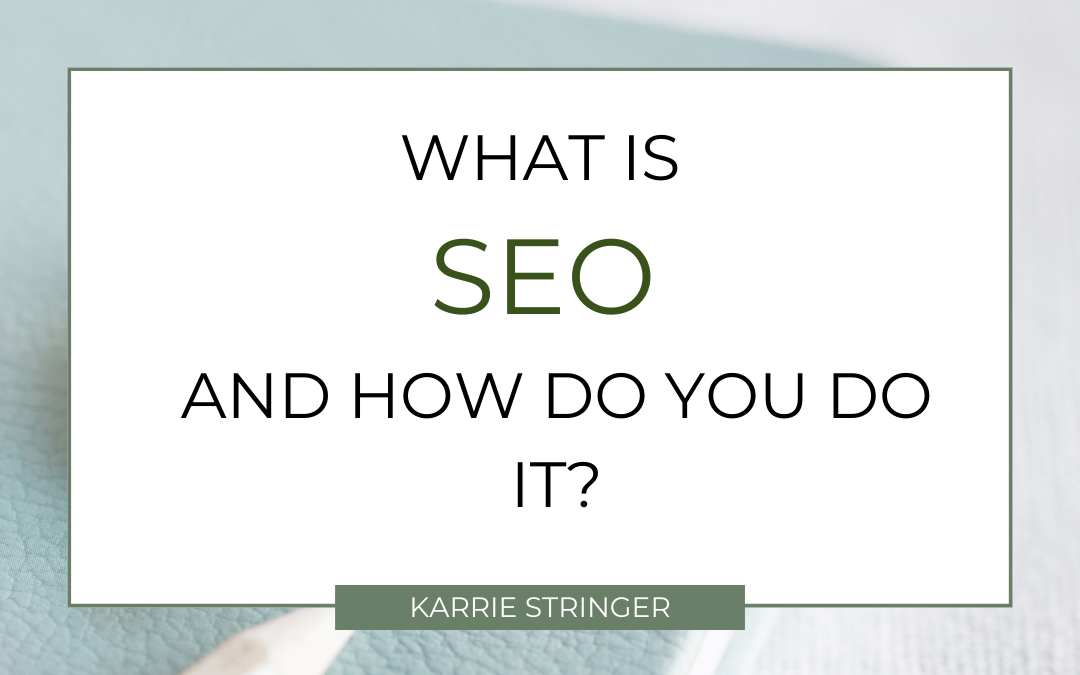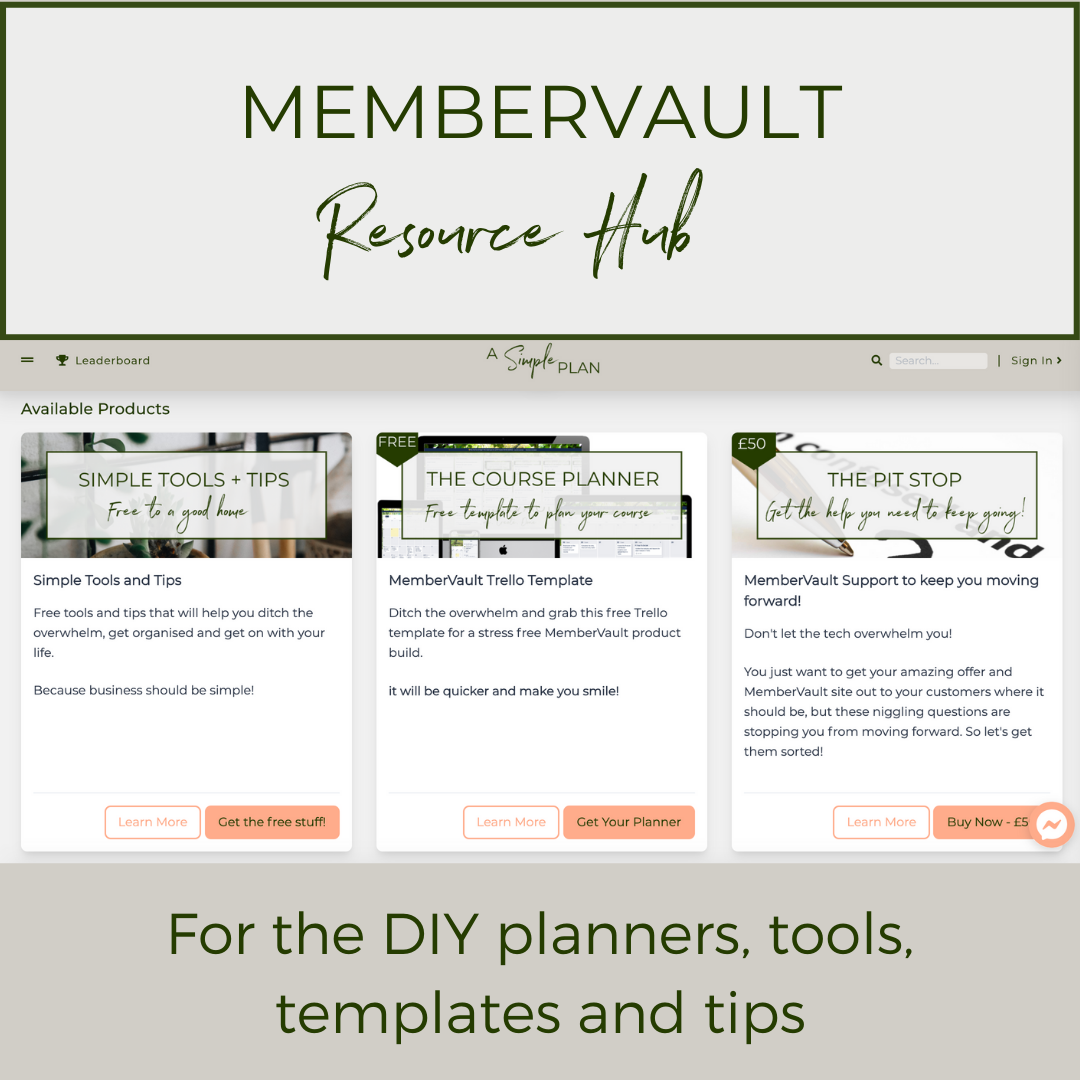What is SEO?
SEO stands for Search Engine Optimization and this is a really simple guide to SEO for the business owner who’s not got time for a 95 point checklist.
SEO is the process of making it easy for search engines like Google to show your customers your website when they’re searching for the products and services that you provide.
And there are a few, non techy, things that you can do today to improve your search engine results i.e. get more eyes on your website.
Why is SEO important?
“Google now processes over 40,000 search queries every second on average, which translates to over 3.5 billion searches per day and 1.2 trillion searches per year worldwide” – www.internetlivestats.com
Your customers are searching for your products and services on search engines like Google.
Our job is to make it easy to find what they’re looking for.
Do you need to know coding to SEO your website?
You don’t need to know how to code or have anything other than basic technical knowledge to get this process started.
You need to know what market your business is in and what your customers will search for if they’re looking for the goods and services you provide.
Google says that the most important factor in search engine optimization (SEO for short) is to make your website useful and valuable for your customers.
“Creating compelling and useful content will likely influence your website more than any of the other factors” Google.
One of the most impactful things you can do is create unique, well written content that answers your customers most pressing questions.
Five simple SEO tasks to help get your website in front of more customers.
- Find relevant keywords and long tail keywords.
- Use the keywords in the H1 title.
- Use the keywords in the Alt Text of your images.
- Use your keywords in the meta description of your page.
- Use relevant keywords in links on your page.
1. Find relevant keywords and long tail keywords
Keywords are essential to SEO but you only need 3-5 to get started with.
(If you’re not sure what these are or how to find them, I’ve created a simple guide to keywords and long tail keywords that will help!)
Think about what industry you’re in, what you’re selling and what do people usually type into Google to find you?
Start there, with a list of things you already know and then take a look at one of the free keyword tools that will tell you how much it’s searched for each month and whether there are a lot of people already using the same words.
For keywords with search volumes, I suggest Google Keyword Planner and Ubersuggest – both of these offer free keyword searches.
Once you’ve got your list of keywords and phrases, they need to be used on your website.
BUT Don’t just find a load of words and try stuffing them all over the place!
Make it clear, jargon free and easy to understand.
2. Use the keywords in your H1 Title
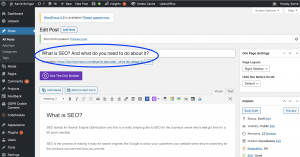 One of the things that I found really confusing and difficult to find a simple answer for is, where is the H1 title.
One of the things that I found really confusing and difficult to find a simple answer for is, where is the H1 title.
The really simple answer to this question is that it’s usually in the title of the page (WordPress example in the image).
You only really want to use this once per page and then in the body of the rest of the text, use the H2, H3 etc headings to organise the rest of the page.

(Just for really simple clarification – the H1, H2, H3 tags are for headings, not to make the font bigger or smaller!)
And headings are used to make your page look organised for your user.
3. Use the keywords in the Alt Text of your images.
The Alt Text field on an image is there to help the visually impaired, when using a text reader, understand what the image is about.
Google also uses this description in deciding if your content is relevant to the searcher.
Where possible, describe the images on your website and if it makes sense, use one of your keywords – don’t use it if it doesn’t make sense!
For example, if you are selling shoes and you have a picture of red shoes, make sure that your image says “red shoes” rather than “image 123”.
If the image has no relevance to what you’re saying on the page, then think about whether it’s the right image!.
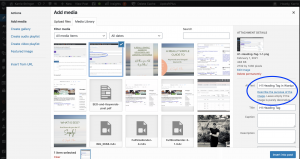
You can find the Alt Text box when you upload your image into WordPress or if you click on any image in your image library.
4. Use keywords in the meta description of your page
The meta description of your page is what Google will show under the title of your page in the Google search.
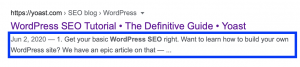 The meta description is also called the “snippet”.
The meta description is also called the “snippet”.
If you’re using WordPress and want to improve your SEO, then I’d recommend installing Yoast as it will make it a lot easier to see what’s needed on each page and to change the meta description of your page.
Don’t be tempted to use a keyword just because of SEO, make the meta description relevant to the page content and inviting to the readers because you want them to click on your website.
With Yoast installed, open up a page on your website and scroll down to the bottom, where you’ll see the Yoast SEO section. Open this up and you’ll see a box titled Meta Description. Type it in here!

5. Use relevant keywords in links on your page.
If you’re linking out to other websites (external links) or pages within your website (internal links), instead of using things like “click here”, make them easier for people (and Google) to understand what they are by using relevant words instead.
For example, in this post, I have an internal link, to another post that expands on the topic of keywords.
Instead of writing, click here for more information, I’m using the title of the post and putting it (hopefully naturally!) into the sentence i.e.”I’ve created a simple guide to keywords and long tail keywords that will help!”
What’s next for your SEO journey?
There are a lot of moving parts to SEO and a load of information out there.
It’s easy to get lost in so much detail that you never even start (that was me!).
But you don’t need to get overwhelmed by 95 point checklists or techy speak about bots.
The main thing to remember is to write for your customers, so that they can easily find and understand the information on your website.
Everything else is just gravy!
Hope this helps, let me know if it does.
Cheers
Karrie
Further info and more advanced SEO learning: